Quality of life enhancements to Discovery and EBSCO ebooks

EBSCO has released a slew of quality of life enhancements to their platforms for the start of term. The changes may be small but they all make using EBSCO ebooks easier and more intuitive.
Better filters
Business students and researchers will be delighted to learn that you can now easily stop the Discovery Service from searching the full text of every article and returning so many less relevant results. Click on Filters and click on the X next to “Search in the full-text of articles” to force the Discovery Service to just show you the most relevant articles that match your search. We’re thrilled to see this change because we know it is going to save so many of you so much time.
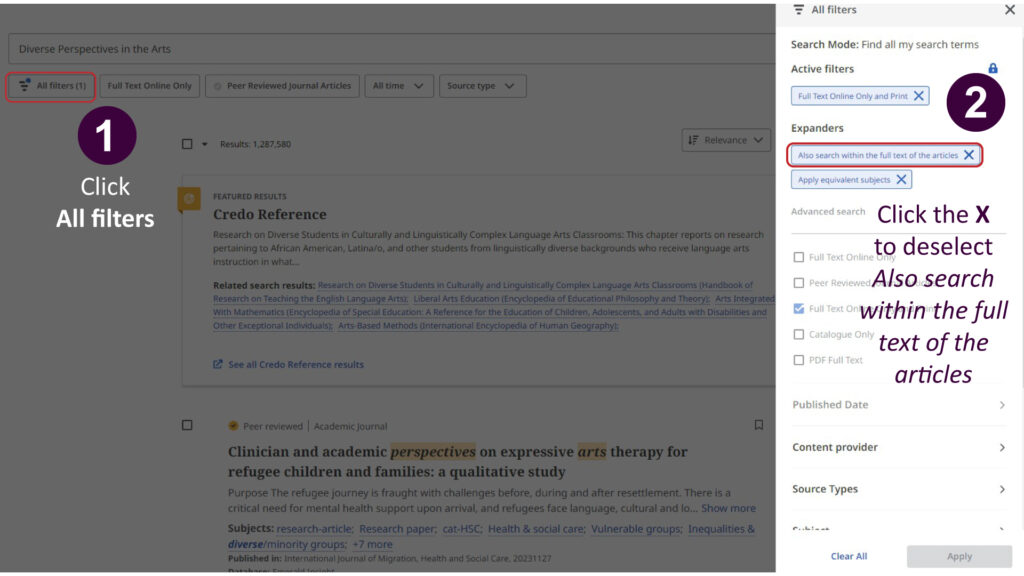
More detailed tables of contents
The table of contents for EBSCO ebooks now lets you drill down to see all the sub-chapters for EBSCO ebooks, making it easier for you to jump straight to the precise bit of the ebook you want to read, share a link to, copy or download.
Easier downloads
The way you can download chapters is also changing. Instead of having to visit a chapter in an EBSCO ebook to download it, you can now choose what and how much to download by clicking the download button anywhere in the ebook and then choosing which part you want to download.
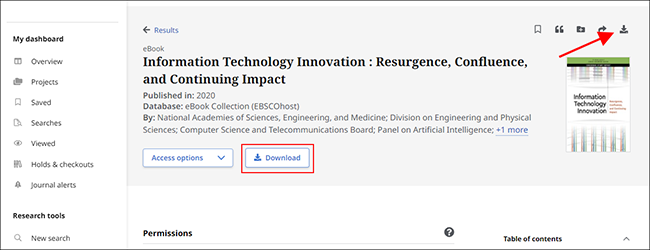
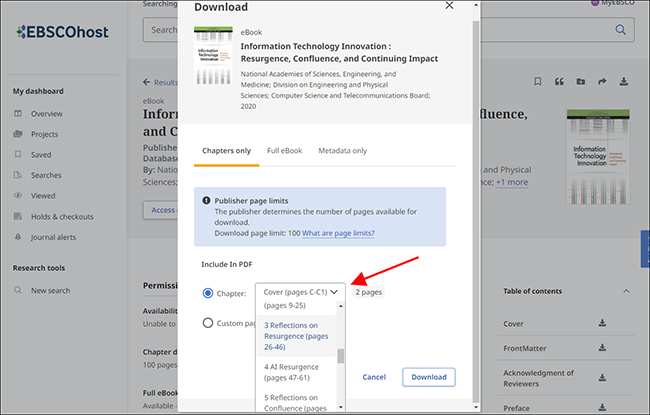
There are limits to the number of pages you can download from most ebooks, so if you only want to download a few pages, using the “Custom page” download option is a good idea. If you are unsure how to do this, please ask at the Library help desk near Reception or chat with a librarian online and we will be happy to show you how this works.
The EBSCO ebook app is coming to Android
Last but not least, EBSCO is releasing an ebook reader app for Android in October that will let you search and read EBSCO ebooks on your phone or other Android devices with native EBSCO support. Until then, the EBSCO ebook reader is only available on iOS.




Leave a Comment (note: all comments are moderated)