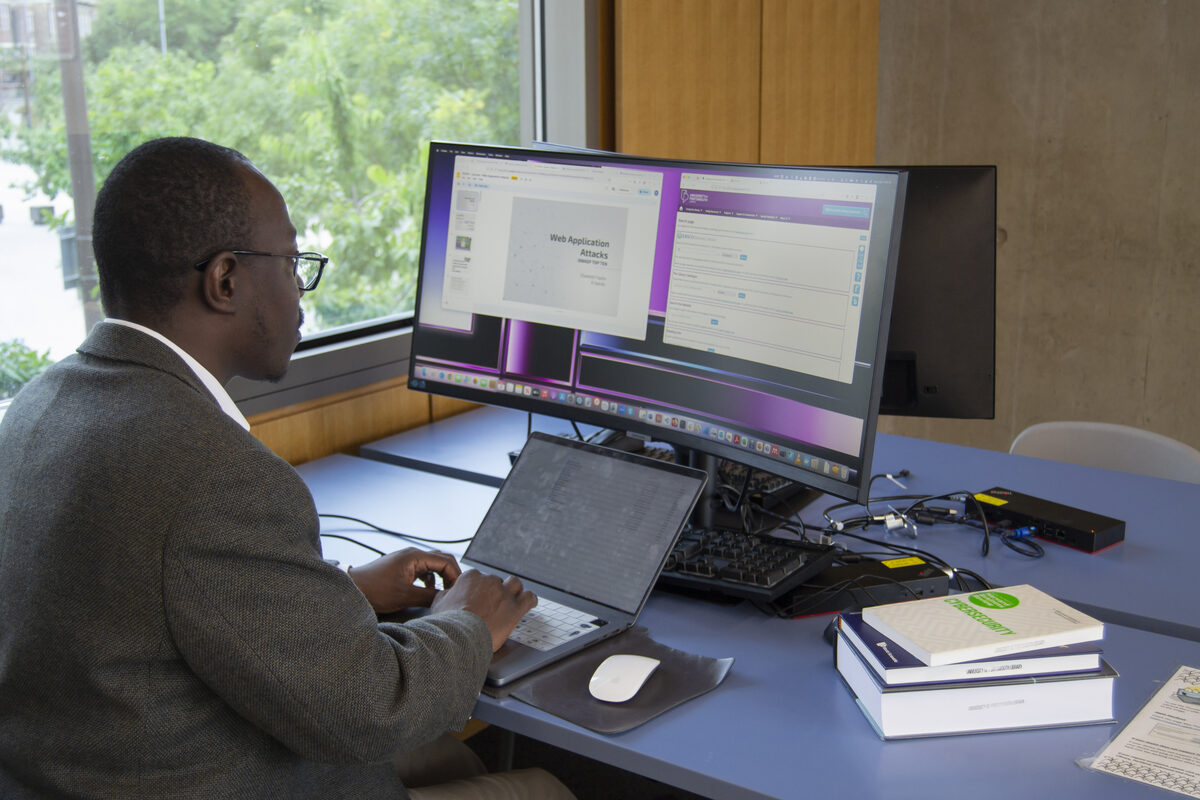There are quite a few extensions for the Google Chrome browser that can transform your web browsing experience. Some strip out visual clutter, some display the page headings structure on one side so you can jump straight to the part of the page you want, while others help you speed read text or read it out to you so you can listen to the printed word. These extensions can make life easier for anyone, whether you struggle to read text, learn better from hearing information instead of reading it, have tired eyes or need to multitask and so prefer to listen, or you learn best by reading and listening to something, separately or at the same time.