New Film Industry Data (Film ID) resource
It seems to me that every new blockbuster film “breaks box office records” during its opening weekend and I sometimes wonder where this information comes from. Well, now I know. Film Industry Data (or Film ID) is a resource which enables you to extract information from data provided by Nielsen, a company which measures consumer behaviour. Nielsen’s Videoscan chart offers film rankings based on box office takings as well as sales of DVDs and Blu Ray discs for example.
Although the name of the resource is straightforward, it appears at first glance to be a little daunting to use, but those who persevere will be rewarded with powerful film industry data not available anywhere else.
There are two ways to search – by keyword(s) or by date. The Keyword(s) Search enables you to search for films or contributors. Contributors can be directors, stars or actors, producers, composers, or those responsible for camera or lighting. When you search, the Titles and Contributors options you are presented with are those which include your keywords. For example, if you want to know which film starring Julia Roberts took the most money at the box office, you search for Julia Roberts, click on Contributors, select Julia Roberts(Star) and then click on Next. You are presented with a Sales Ranking Graph which by default, shows the top three films ranked according to the Videoscan chart. You can zoom in, hover over the graph and even view a summary of world events for a particular year to “set the context for film.” Underneath, you can see details of the chart for your search criteria, and you can re-sort the order by clicking on each of the headings. For example, if you re-sort the chart according to the most money made at the box office, you may (or may not) be surprised to learn that Oceans Eleven is at number one, but if you re-sorted by DVD/Blu Ray sales, Eat Pray Love comes out top.
For the Date Search, you must select at least a day, month or a year in order for the Country and Chart options to appear. You can then only select US under Country and Nielsen Videoscan under Chart but once you have done this, you will be able to click on Search. For the date you selected, you will see the Sales Ranking Graph, which actually shows you sales from a few days before this date and a few months afterwards. Underneath, you can see details of the chart for the date you selected. It is easy to manipulate the Sales Ranking Graph by selecting/de-selecting films listed in the chart and there are handy hyperlinks to films and contributors. You can also export data from this resource into an Excel spreadsheet. An API for researchers to interact with the data is apparently on its way.
You can explore Film Industry Data from here or use the Discovery service on the Library homepage to search for film industry data and click on the Online Access link. Film Industry Data is campus use only so if you want to access it from off-campus, you’ll need to set up the web proxy service.

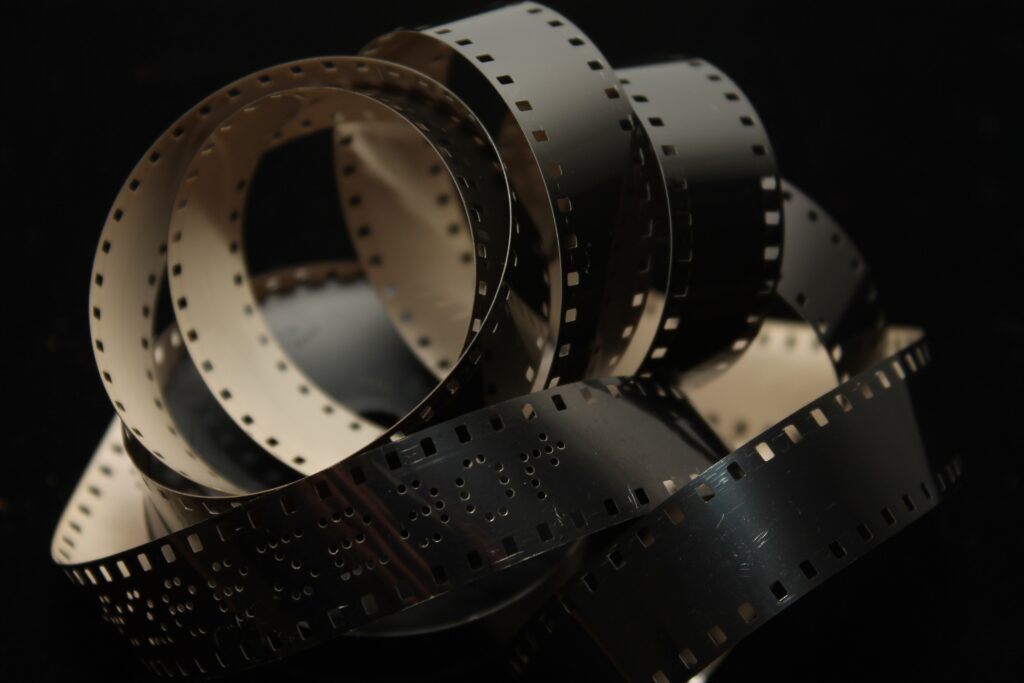



Leave a Comment (note: all comments are moderated)