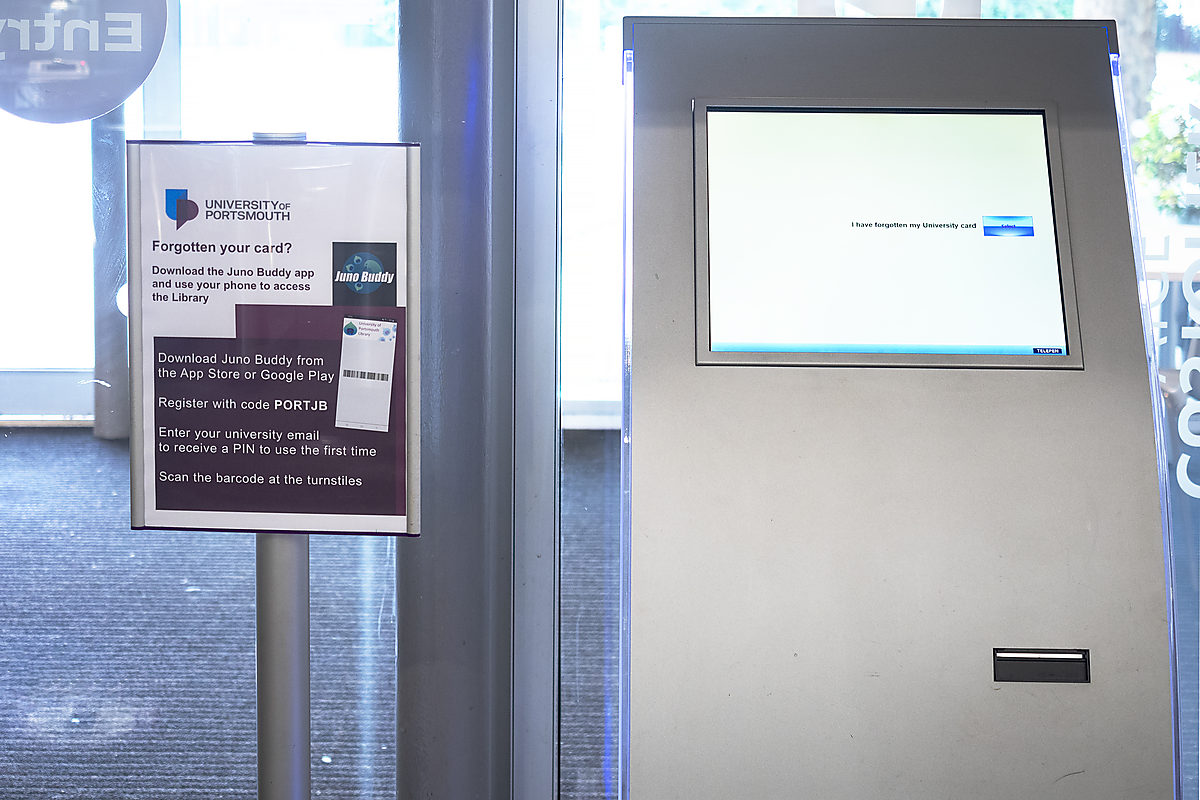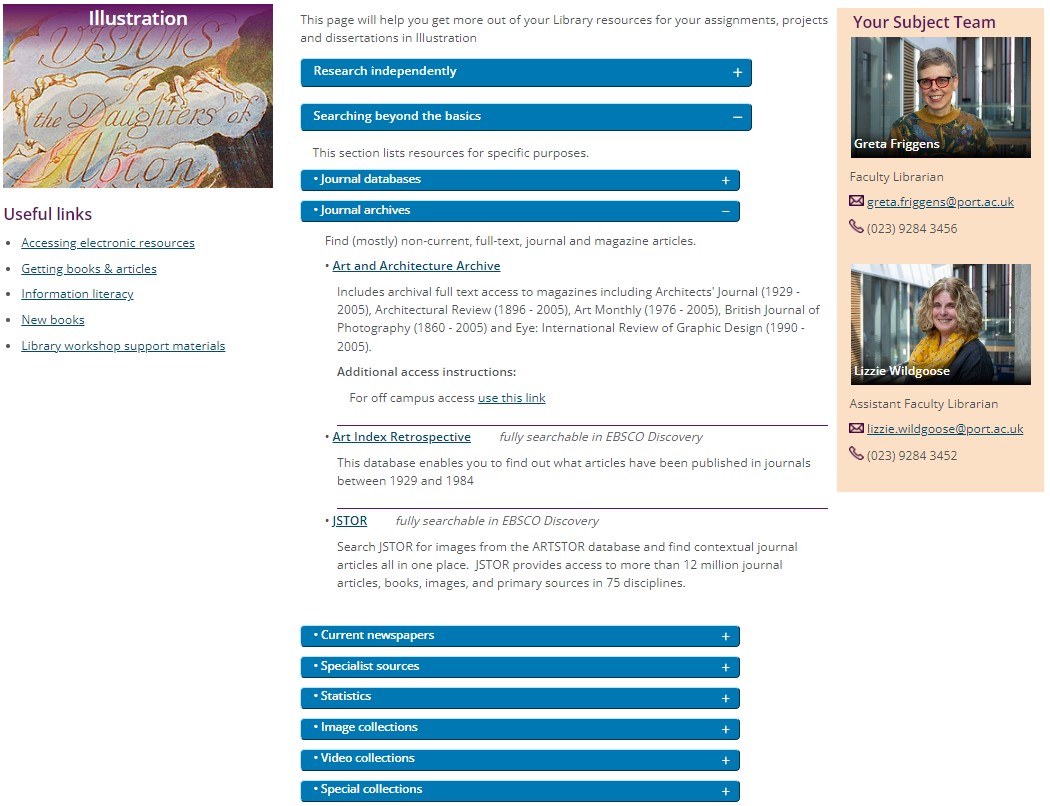Coming in cardless
As a current student or member of university staff, you are probably pretty attached to your university card. Possibly physically attached by a lanyard. So it is really annoying to make your way to the Library only to find you have left it behind in your office, home or other coat. Not to worry! While external visitors can only sign in during staffed library hours, you can log into the cardless visit kiosk and obtain a printed temporary pass with a printed barcode that will let you scan in and out through the library turnstiles for the next 24 hours.